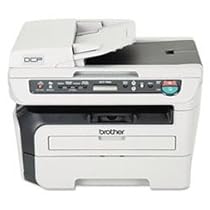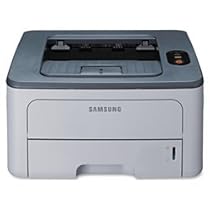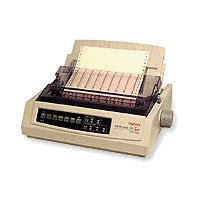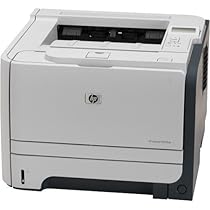Excellent printer overall
This little boy is excellent. And you can't beat it for the price too. Also extremely easy to set up.
I am coming from an HP LaserJet also 30 papers per minute. So I was comparing it to the HP when I shopped.
My HP while it served me good was not as sharp black as the Brother is. I like the print results from the Brother much better. Plus the Brother have settings whether you're printing text only graphics general or office documents in addition you can choose "manual" and tweak the settings yourself to your liking. I also like that the size of the printer is pretty small.
The HP was a little faster from sleep mode (like 8 seconds) while the Brother 5370 takes approx. 14 seconds. Not a biggie. The processor was faster in the HP but 99% of the time you won't notice the difference. Once it starts printing it spits out papers like crazy. Very fast. One important note though: The fast 32 ppm is only if you are printing in 600 dpi mode. If you need the higher quality 1200 dpi mode print speed will be down by half! But there again 99% of the time the 600 dpi is more than enough. Some higher quality graphics may require 1200 dpi though.
Printing envelopes thru the multi-purpose paper tray is very good and they're not getting curled (like many old Brothers did) as long as you open the rear output tray. It can not print thru the regular printing area (if you do it will still print but envelopes will get wrinkled). I miss the HP in that area. It's much less cumbersome.
The printer is quite noisy. But most fast laser printers are noisy.
The duplexer worked beautifully. You just select "Duplex" or "Booklet" and the printer does the rest. Very good job with that.
I did not use the wireless networking but from the manual it seems to be a little complicated. Also from the manual is the following: "...Although the printer can be used in both wired & wireless network only ONE of the connections methods can be used at a time..." So keep that in mind if you want to use both.
I would suggest the following improvements if Brother is interested to listen:
- Make it quieter;
- Add a little high-quality display instead of all the lamps (also miss from my HP - all cheap inkjet have'em today!);
- If out of paper it should beep so I know to add paper (optional - not everyone will like beeps);
- Enable the multi-purpose paper tray to be opened with one hand (like my HP) not force me to use both hands.
Overall though it is a pleasure to use. Highly recommended.
**UPDATE**
I contacted Brother to help me setup wireless network. I must say I am amazed at the support I got. I can't recall if I ever had such a good experience with any other company! No waiting knowledgeable staff and helped me in less than minutes! And it works like a charm!
More detail ...